This is something I’ve been wanting for a while, and didn’t realize it was in blender for some time now, though it has been recently rewrote, or fixed at least, and even if I’m bugging the developer to improve it, she won’t and that’s okay, she’s got a lot to do, and I’m just an other user bugging with a feature request, so I’ll have to learn some coding myself to make it a better UX, in any case, it still speeds up your workflow.
So here is what the add-on does, It aids you on creating buttons for quickly selecting one or many rig controls from a little panel.
Just in time that all rigs are coming with fancy little panels with buttons to select your rig’s controllers, like the one found in Blenrig 5’s rig
![2016-05-22 23_53_53-Blender [K__Dropbox_Vincent_test.blend].png](https://lollypopman.com/wp-content/uploads/2016/05/2016-05-22-23_53_53-blender-k__dropbox_vincent_test-blend.png?w=1100)
There is something good and something bad about this panel, first it’s freaking HUGE!, second, you can barely read any of the names if it isn’t opened to it’s fullest, and third if the controller isn’t in a visible layer, then you can’t select it and then you have to hunt for what layer it is in.
But there is something good, if you learn it, It’ll speed your selection process a lot, and it comes with very nifty little buttons here and there to do stuff, you could probably work just like this:
![2016-05-22 23_57_50-Blender_ [K__Dropbox_Vincent_test.blend].png](https://lollypopman.com/wp-content/uploads/2016/05/2016-05-22-23_57_50-blender_-k__dropbox_vincent_test-blend.png?w=1100)
Panel on the side, all the layers on, but “only” render also on, so you can select stuff and not see them, still kind of ok.
Well to the point, this little add-on aids on creating something that is similar in the way you use it, you create a bone selection (one or many), and you can quickly select them for animating quicker.
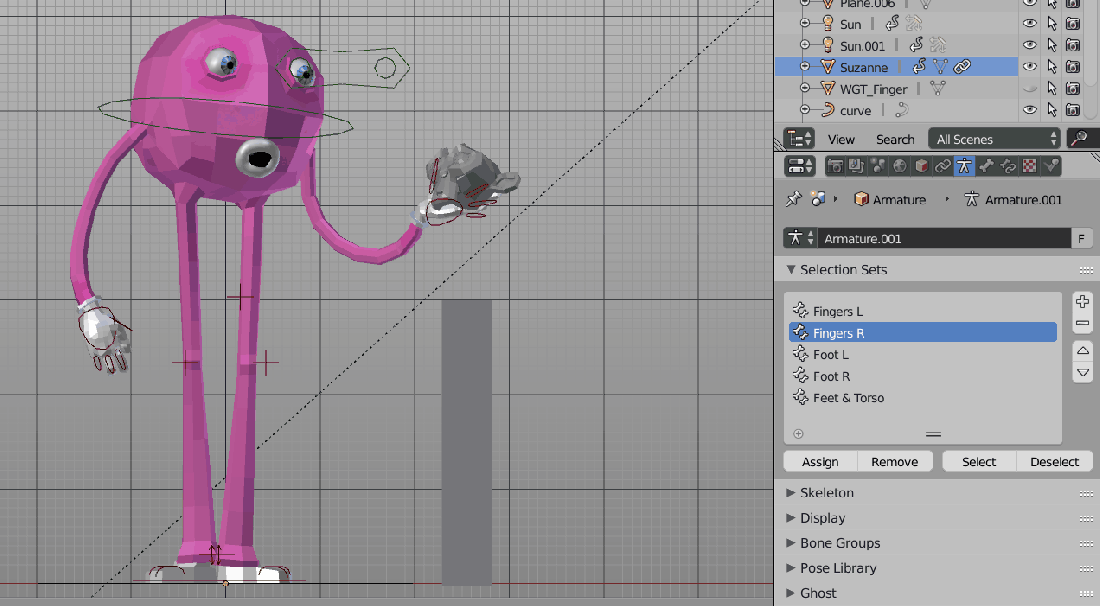
It has indeed improved my workflow, you can create selection sets for your rig before hand, and it will aid you a lot with repetitive tasks like selecting a bunch of fingers, or the feet and the torso, etc.
Here is one of the setups I’m using at work for animating our little dog
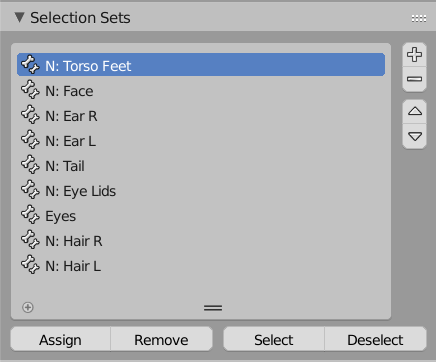
So, GOOD?, it works flawlessly, it does improve your speed.
What can be improved?, well first:
- One should be able to append selection sets from one file to an other, definitely yes… like appending a material on an object, that would be enough.
- Selection should not be hit A A (to deselect anything previously selected) then select the set, then hit the “select” button, should be: select the set, done.
- Adding to selection should be select the set, SHIFT and select the next set you want to add to the selection
- Subtracting from the selection, same as above but with CTRL instead.
- Other great things that could be done, is being able to color code the sets so you could do some visual cues,
- And lastly move the addon to the N panel instead of the armature properties.
Hey if someone is willing to fix this, means more happy animators!, if not, I’ll try it myself at some point.
Well that’s it for today!— thoughts?, comments?, ideas?, you know what to do!
It’s a great addon but what see in latest blender 2.77a does not have the assign and remove buttons ! where can i download the latest version?
LikeLike
You have to get it through builder.blender.org since it has only been updated for the latest builds yet, until 2.77b comes out
LikeLike