First thanks to Aaron Hartline for just throwing his amazing work out there and making our lives better… check out his work here: https://www.artofhartline.com/
So after I did this quick exercise based on Aaron Hartline’s design of this little dragon, I’ve gotten a couple of questions of how I did, and so I decided that a post might do better for everybody…
First I saw this pic on a Friday late night when I went to sleep, and thought what a great character!, I’d really like to play around with him

Given that I’m no modeler by any measure it could have turned out much better but it was just also playtime to experiment with the character so just went on with it and tried to do it myself.
First the body…
old school box modeling, with a mirror modifier and sub surf:

Then added the teeth and the legs same techniques, box, move a vertex here and there, adjust to the shape, duplicate, adjust, duplicate, adjust…
The legs where started of a cylinder and extruded the toes from it.
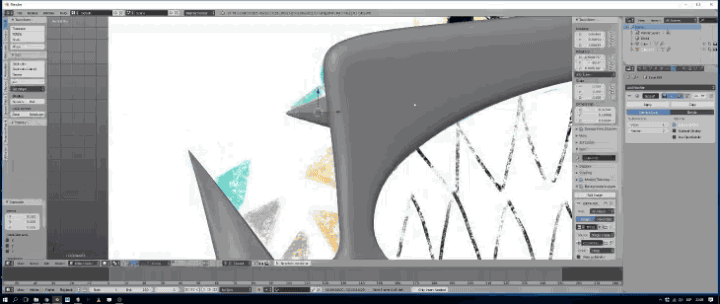
Then because I was so excited and just all over the place instead of going step by step I added some quick colors to start getting the overall feeling of it and then continued with the eyes, eyelashes and such and then painted it with help of the bpainter addon by Andreas Essau that I highly recommend, though everything the add-on does can be done in blender with its own tools, this add-on makes painting textures effortless.
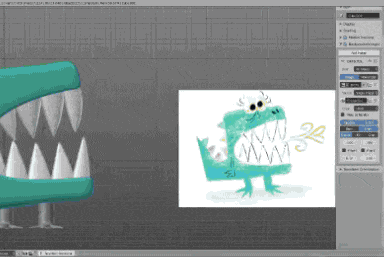
Also for the sake of fun and quickly getting it out of my system, I rigged it in a very unorganized and unstructured way, but with what I wanted to be able to do in mind.
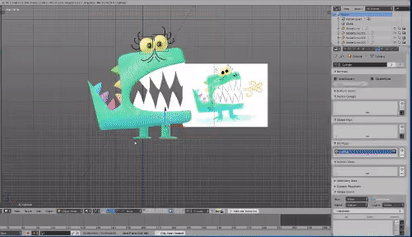
Also to help with the mouth closing and opening, I added some shapekeys, some stuff that I learned from the tutorial made by the awesome Magnus Moller (Check out his course on gumroad is a zBrush & Maya course but you can easily follow and apply the same principles in blender with even less steps. https://gumroad.com/l/Jijo)
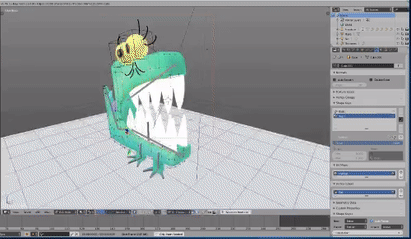
Once all of that was done, I went animated it, just a couple of keyframes to test out how it was turning out:
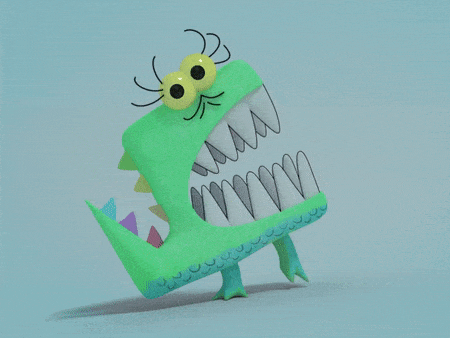
As the tests progressed, and I felt i was getting somewhere I started adding other things like i wanted him to be able to blink, but without the use of eyelids, so I created some extra bones for the eyes to be able to squash them, and when I got to the right point i would turn their visibility / rendereability off, and replace them with a geometry that would make for the blink… “replacement animation” or in Spanish, “cambiazo”.
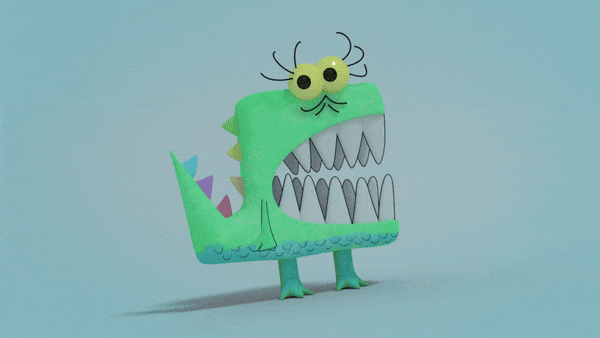
At this point things where looking good but I wanted to imagine a type of world he’d be in, something like a forest… i started doing unsuccessful tests…
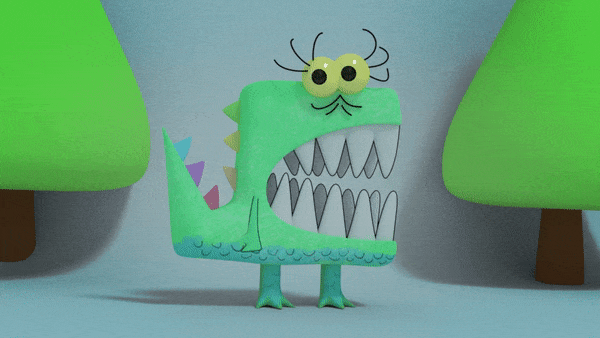
Until I managed to do something that I felt was good enough and I could call it a day…
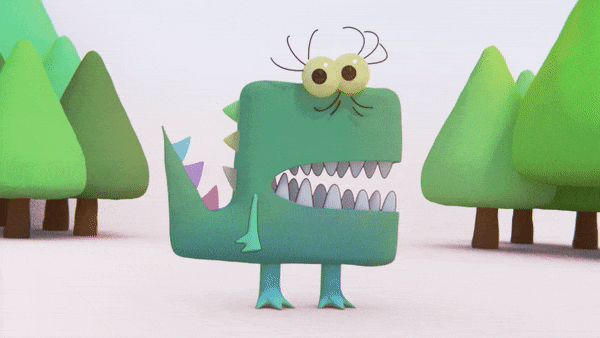
So here is the original tweet probably it looked better on the tweet than in the final render but hey, I had fun and that was the whole point of this story!.
If you wanna hear more about this kind of stupid little project, follow me, I dont post all that often but I try to keep the blog going as much as time allows.
Hope you learnt something, because at least I did, any questions or ideas? leave a comment!
happy animating!
Great stuff! Thank you for sharing the making of. I’m always a fan of the ‘cambiazo’ and this style of animation and the shape key method makes a lot of sense.
Looking forward to your next post!
LikeLiked by 1 person
Great stuff! Maya animator here, trying to get into blender animation. This has inspired me to keep going. Looking forward to more posts!
LikeLiked by 1 person
Oh cool, look forward to see what you do!
LikeLike
I liked the bright vivid colors in the tweet. The real render looks a bit washed out. I find that simple stepping animation so cool, as if the top of the head is to heavy and therefor the mouths sort fall into close position
LikeLike
thanks!, yes, the final render is super ultra crappy compared to the viewport stuff!
LikeLike