Hello!.
I’ve been wanting to create some nice rigs for Blender, but given that I’m no modeler, designer, nor rigger, I decided to find some characters that are nice, and try to port them with rigify to blender to get started maybe I’ll learn something new in the process.
I chose rigify because in the one hand rigify is extremely simple and light and in the other one its easily customizable, I’ve used it a bunch of times before so I’m comfortable to start something new with it.
So I present to you Beefy!, a very nice character that is meant for body mechanics, originally created by Ugur Ulvi Yetiskin (Licensed under a permissive MIT license), you can find his original Maya Rig here
![2018-07-15 15_31_31-Blender_ [D__Dropbox_Rigs_Blender_Ultimatte_beefy_006.blend]](https://lollypopman.com/wp-content/uploads/2018/07/2018-07-15-15_31_31-blender_-d__dropbox_rigs_blender_ultimatte_beefy_006-blend.png?w=1100)
Here is a little over view of the rig’s features and how to get started with it.
Current Features:
- It features an IK / FK seamless switch for legs and arms.
- Quaternion and rotation order conversion bundled.
- Some space switching (not seamless or not that I have found).
- I added support for Christophe Seux’s picker.
- Custom colors and layers for easy handling.
- Nice panel under the TOOLS panel in pose mode to toggle visibility and performance settings (1.23)

Also something that I like in these rigs, how easily customizable they are, so you can create variations for your animation pieces so you can adapt it to your story!
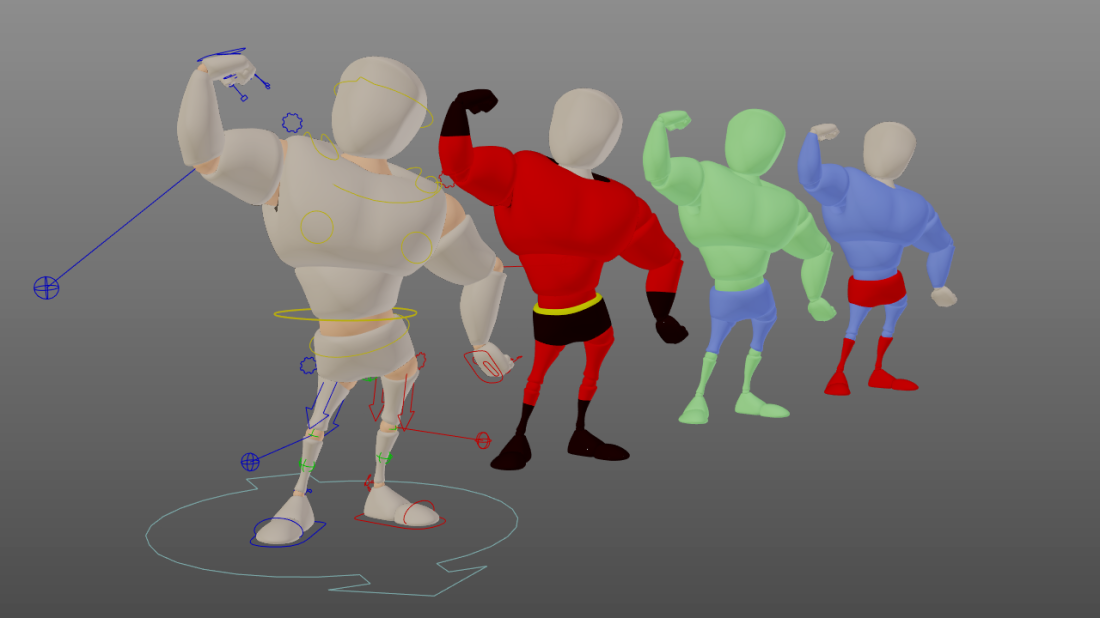
So if it isn’t obvious and you want to use the picker, here is a step by step:
- Open blender.
- Go to user preferences.
- Add-ons.
- Install Add-on from file.
- Choose the add-on zip that you downloaded from Christophe’s site.
- Activate it.
- Choose any window and turn it into a “UV/Image Editor”.
- You’ll see that next to it, a little man appears.
- With any control of the rig selected (in pose mode), press the little man.
- Boom, you got the picker working now!.
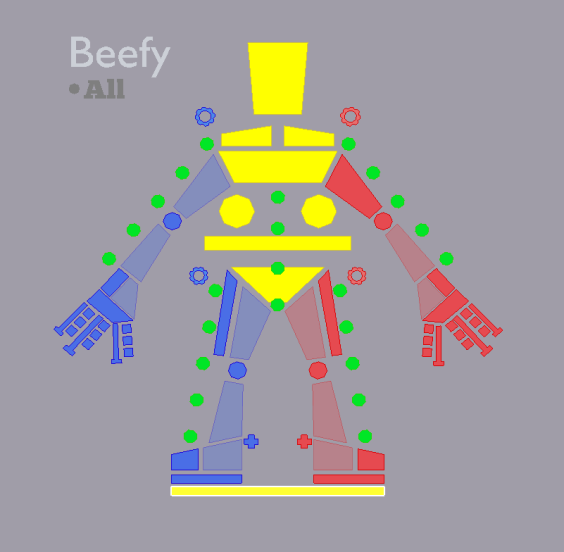
Future Features:
Better, smaller and prettier custom properties panel set in the toolbar.- Multiple offsets setup for main IK / FK wrists, COG, Root controls
Id love to populate it with better and more features, for now this is what I’ll do as next targets, and then I’ll start with other rigs, the one feature I doubt I can implement, is a serious seamless space switcher, but I’ll have to live with myself not being able to do that… or maybe someone will help me out.
Anyways, happy body mechaniching!
Get Beefy for Blender here!
Very Nice! Thank you for share!
LikeLiked by 1 person
Why not add simple booleans for the visibilty? This looks a bit weird, these IntProperty are usually for number infputs. It does work, but i think you can make a much nice UI for this
LikeLike
I think the booleans are probably heavier and could produce weird results, but the mask modifier is quite reliable and just requires a vertex group
LikeLike
hello there! i am very intrested in this rig.but in my laptop it won’t open.the only curves are coming.it was not showing the mesh.so could you help me guys.
LikeLike
wow, that’s very weird, did you get it from gumroad?, what version are you using? and what version of blender are you using?
LikeLike
I am having the same issue as Narasimha only on my desktop. I have gotten the rig from gumroad and the mesh is invisible. I cannot find the beefy visible controls anywhere the only thing I have are the controls. I am using blender 2.79 and beefy 2.5. Any help would be appreciated.
LikeLike
That’s very weird, can you check when you open the rig if at the top you get a message saying “Autorun: disabled” with two buttons next to it?
LikeLike